Technology continues to impact the ways we work, and the Microsoft 365 suite continues to evolve with a wide range of apps for greater work efficiency.
PowerPoint is usually the go to for creating a traditional presentation. PowerPoint is a quick and easy way to organise ideas and information, but it can be linear in its structure. Using a slide format can force the presenter to reduce complex subjects to a set of bullet items, which can oversimplify complex information and may impact good decision-making.
How about using a modern, interactive and alternative to PowerPoint? Did you know that there is an app available which is part of Microsoft 365 called Microsoft Sway?
Sway is a presentation tool and is distinctly different from those made with PowerPoint. Sway focuses more on digital storytelling using a card to organise sequences of information in a scrolling format just like a webpage. Spend less time in formatting your presentation, due to Sway’s built-in design engine. You can quickly make visually compelling, content-rich presentations without needing any serious design skills.
Sway makes it easy to add a variety of media files – audio, video, charts, maps, images. Sway can also search the Web for the content, like videos, and add it to your Sway presentation.
Sway is also great for creating visually striking newsletters, business reports, interactive presentations, resumes, blogs and personalised stories.
How do I get it?
Sway can be used for free by anyone. This web-based app can also be accessed via Office.com, Sway.com and there is also a Sway app available from the Windows store.
Share your Sway and collaborate smartly
Multiple users can work with Sway at the same time and you can see where each user is and what is been worked on. There is no need to save as saving takes place automatically. There are also options to control the sharing of your Sway, if a person need edit rights or just viewing. You can even showcase your Sway to social media, Facebook, Twitter and LinkedIn.
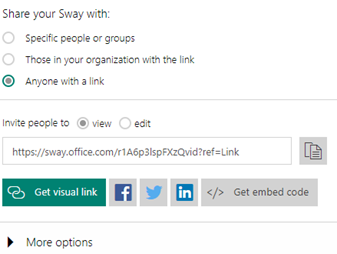
There is also a cool option to get a visual link, simply create the visual link and add this to the bottom of your e-mail, then your audience can click on the link to go to your Sway. Why not give this a try below –
Analytics
Ever wondered whether your audience has read through your information? Sway helps to get to know your readers with Analytics. Within Sway you can gain an insight into the number of readers who glanced at your Sway, who gave it a quick read, and who gave it a deep read. You can also see the average time spent on each Sway and the average completion. With Analytics, as a creator you can tweak the content to improve reader engagement over time.
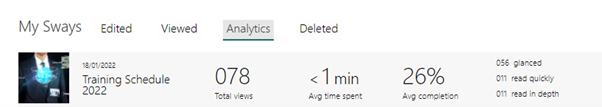
Feeling excited about creating a Sway?
We are Microsoft training specialists so join our great new Sway workshop. In just half a day you will learn how to create you very own Sway. Book today for you or your team to harness the power of your technology investment. Click here to book!
Discover how much easier and more effective you workday can be by having the right IT knowledge and tools – we make IT training easy for you. Click here to see our full range of IT courses.
Blog written by Billy Howarth | ATI-Mirage’s Lead Consultant IT







